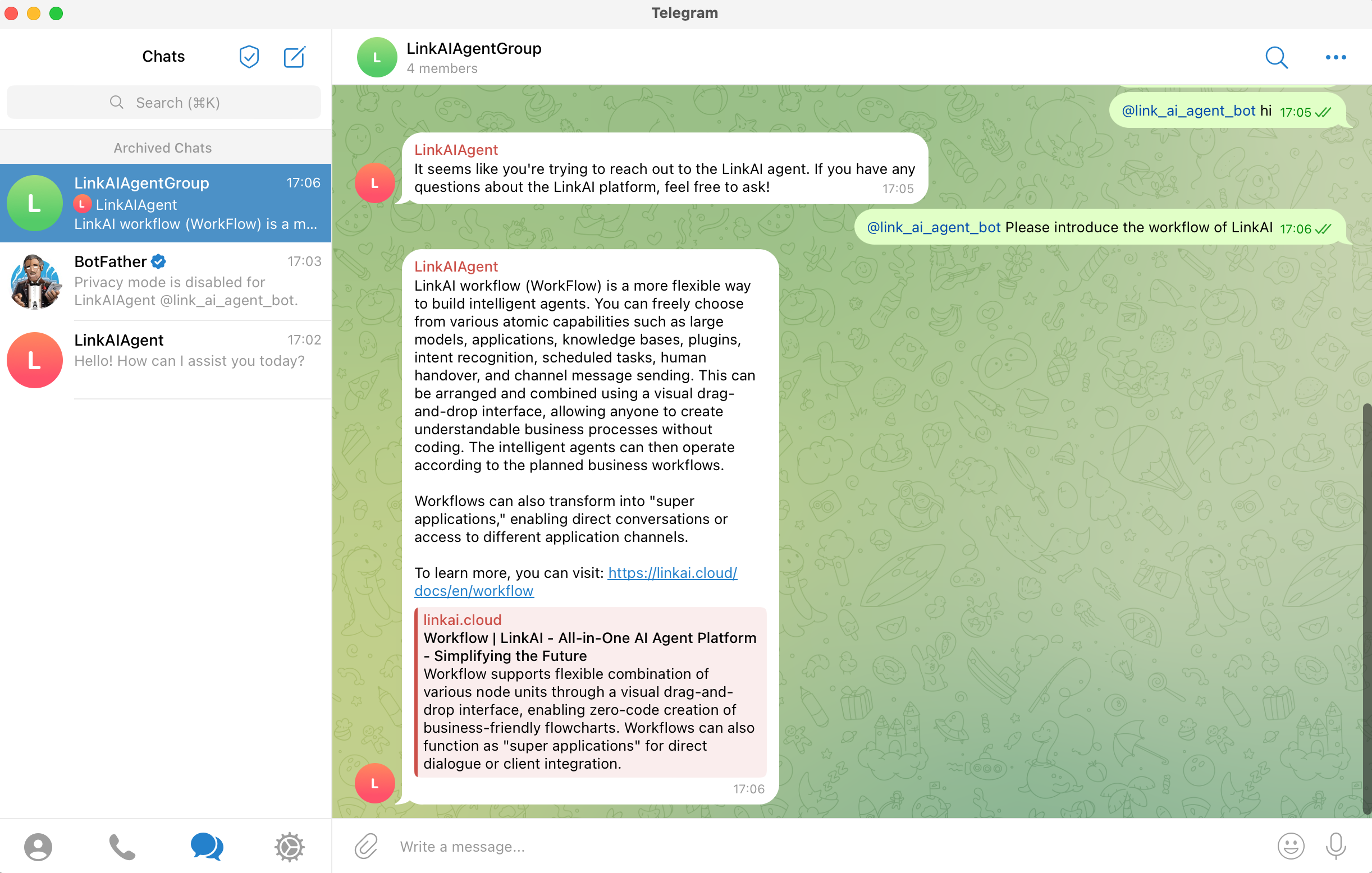Telegram
Integrate your LinkAI Agent with Telegram to create powerful AI assistants for both private and group conversations. Perfect for customer support, personal assistance, and automated engagement.
Step 1: Get Your Telegram Bot Token
- Search for BotFather in your Telegram client and click Start to begin:
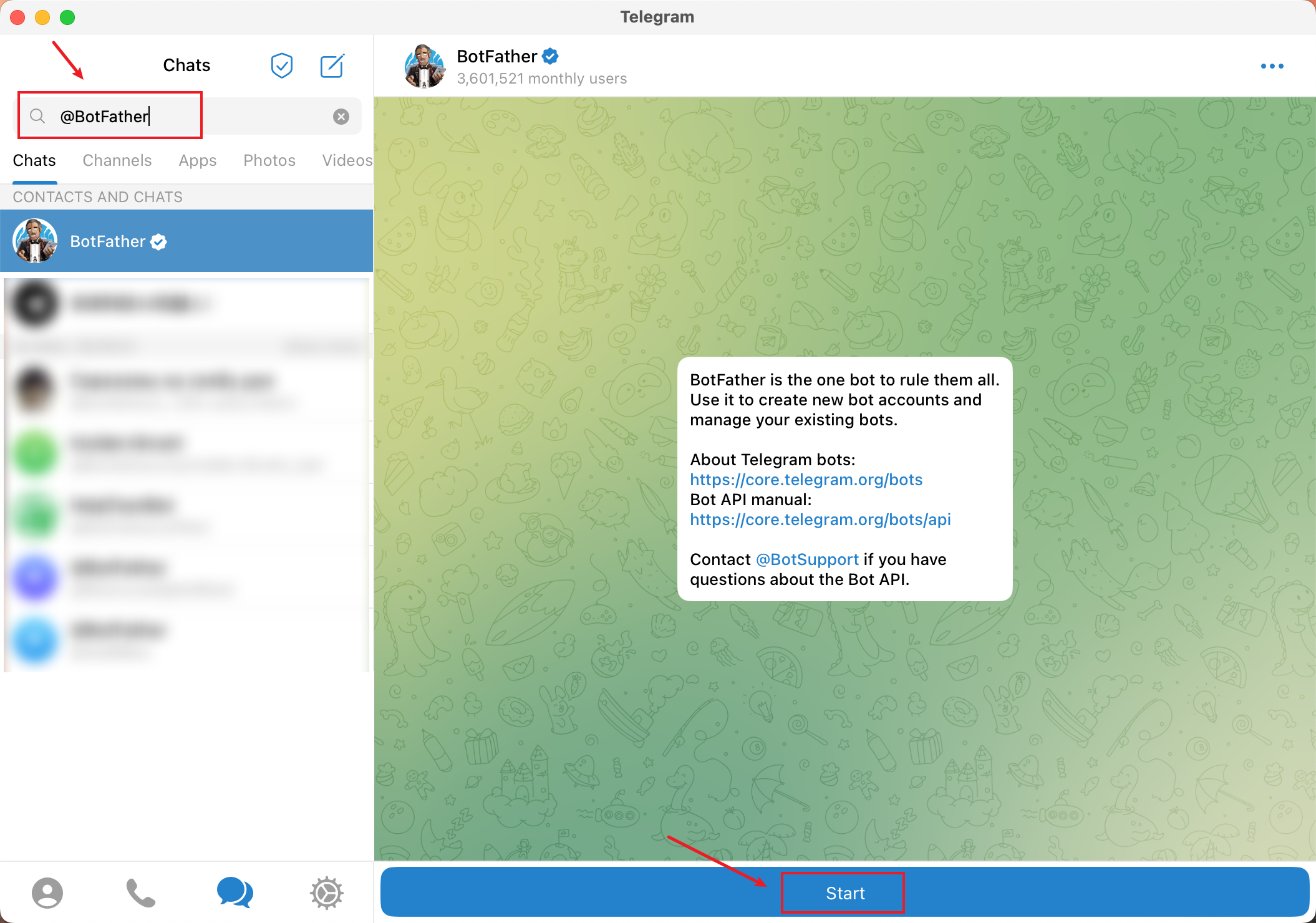
- Send /newbot to BotFather to create a new bot. Provide a display name and username for your bot. The username must be globally unique and end with "bot":
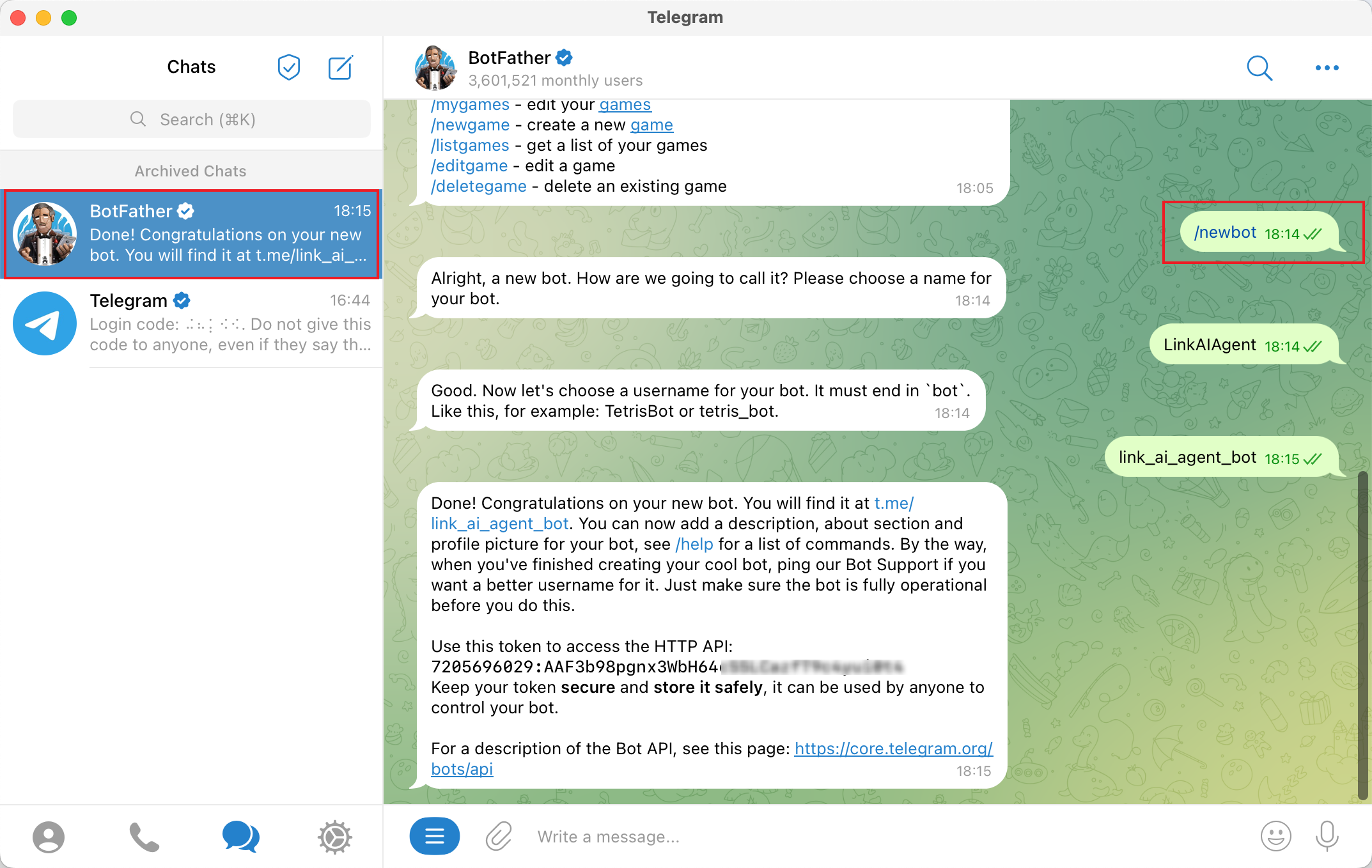
- After successful creation, copy and save the Telegram token provided. You'll need this for the next step:
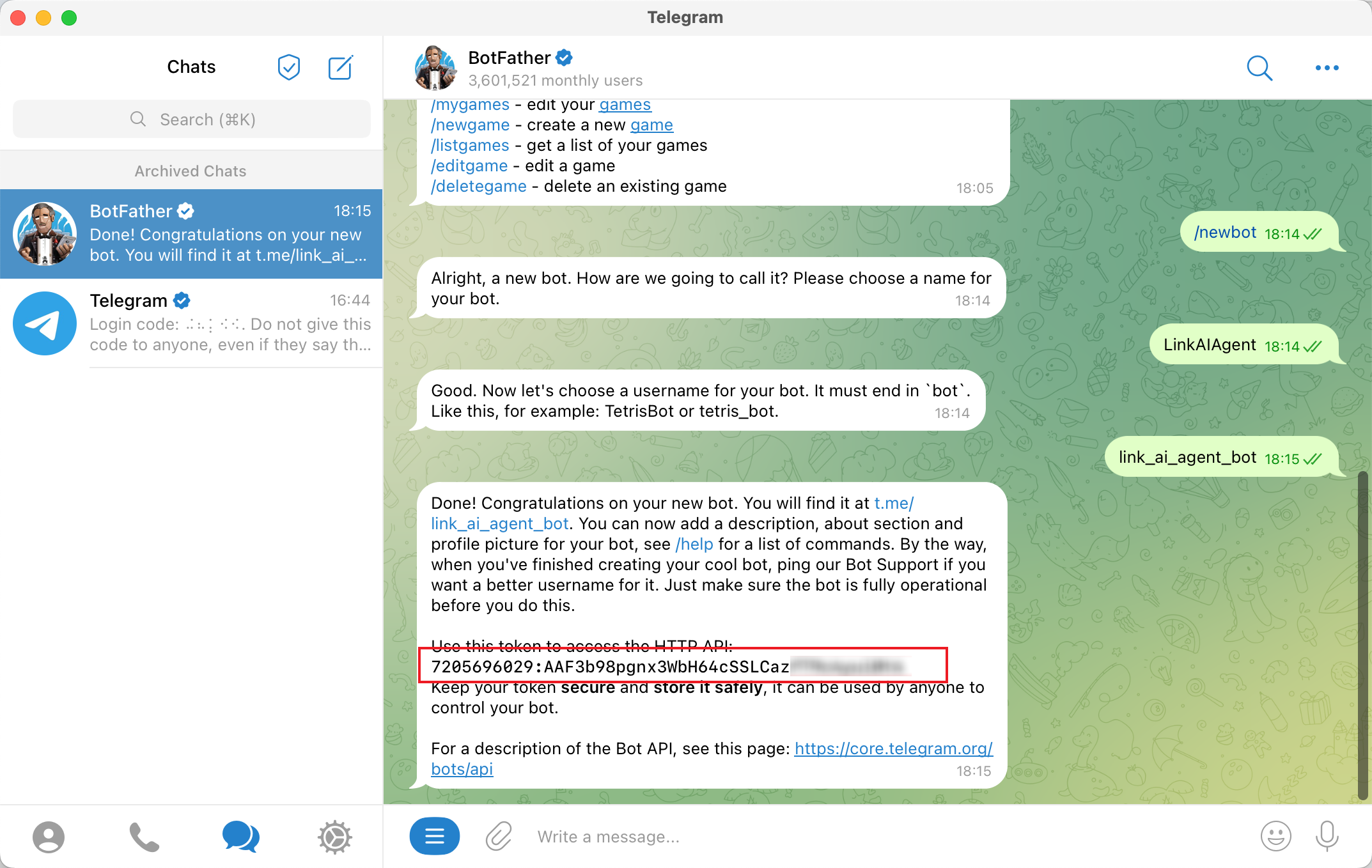
BotFather will also provide a direct link to your bot (e.g., t.me/link_ai_agent_bot) for easy access.
Step 2: Create Integration in LinkAI
- Go to the LinkAI Console and create a new Telegram integration client:
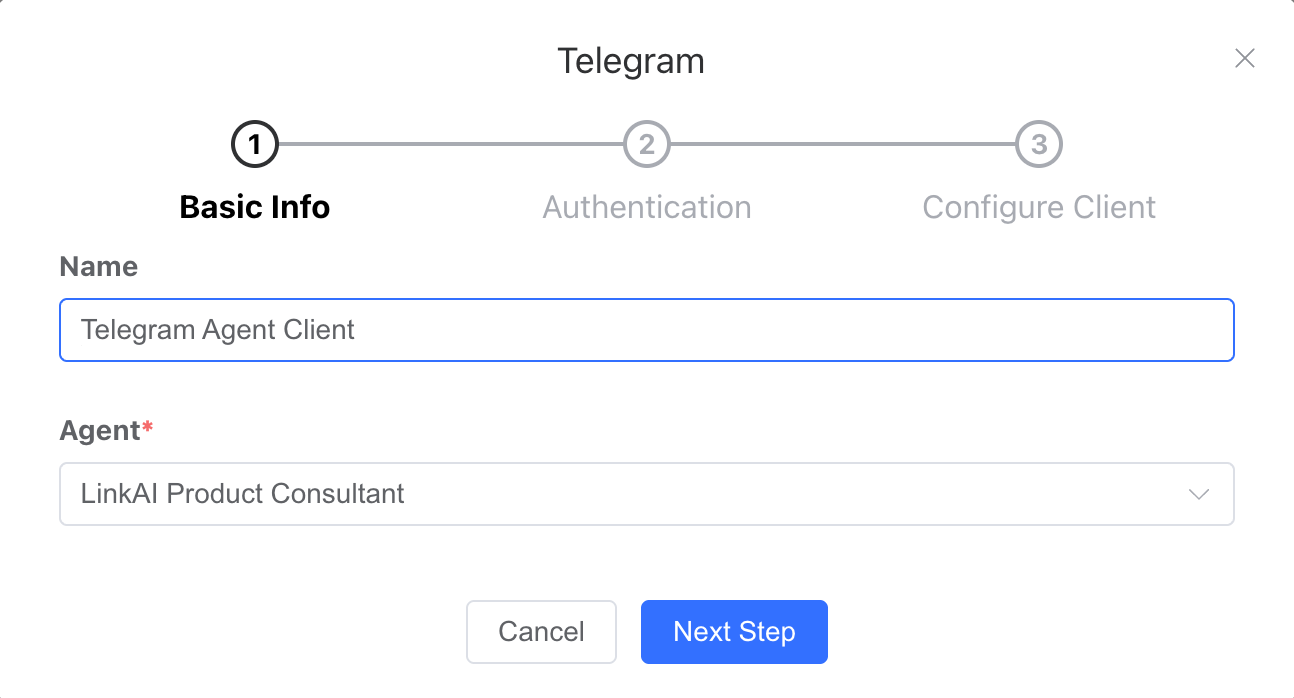
- Enter the Telegram Token you obtained from BotFather:
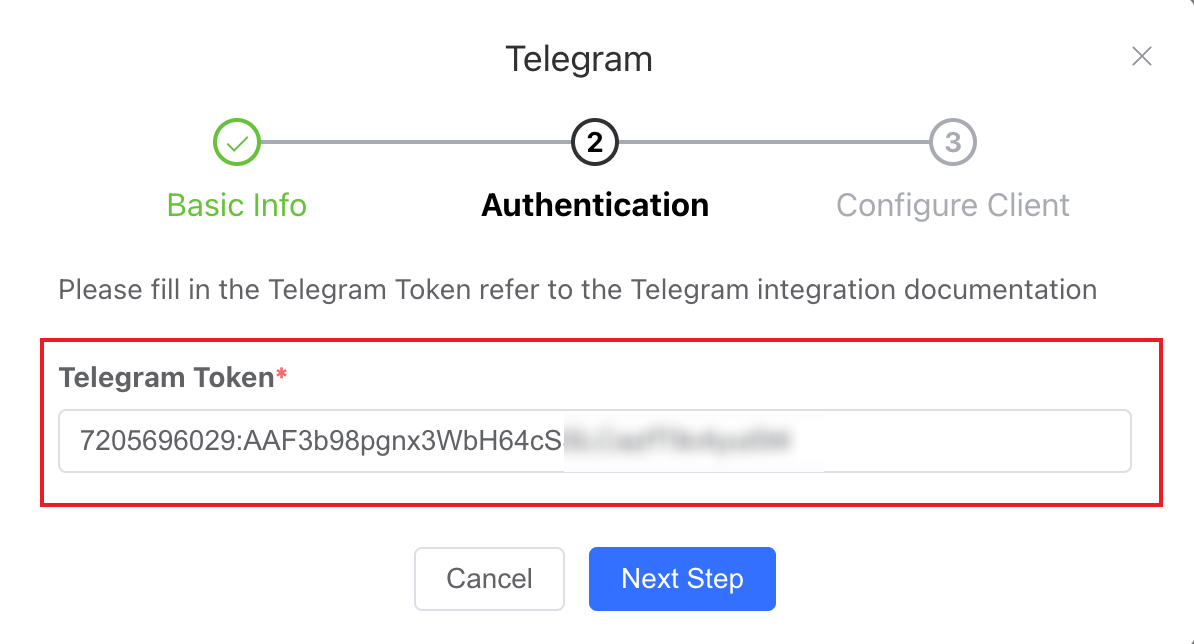
Once created, your Telegram integration will appear in the Client List. You can modify the linked Agent at any time.
Step 3: Start Using Your Bot
Search for your bot in Telegram using its username or access it through the BotFather link. Your Telegram bot supports multiple message types including text, images, files, and videos in both private chats and group conversations.
Private Conversations
Chat directly with your created bot:
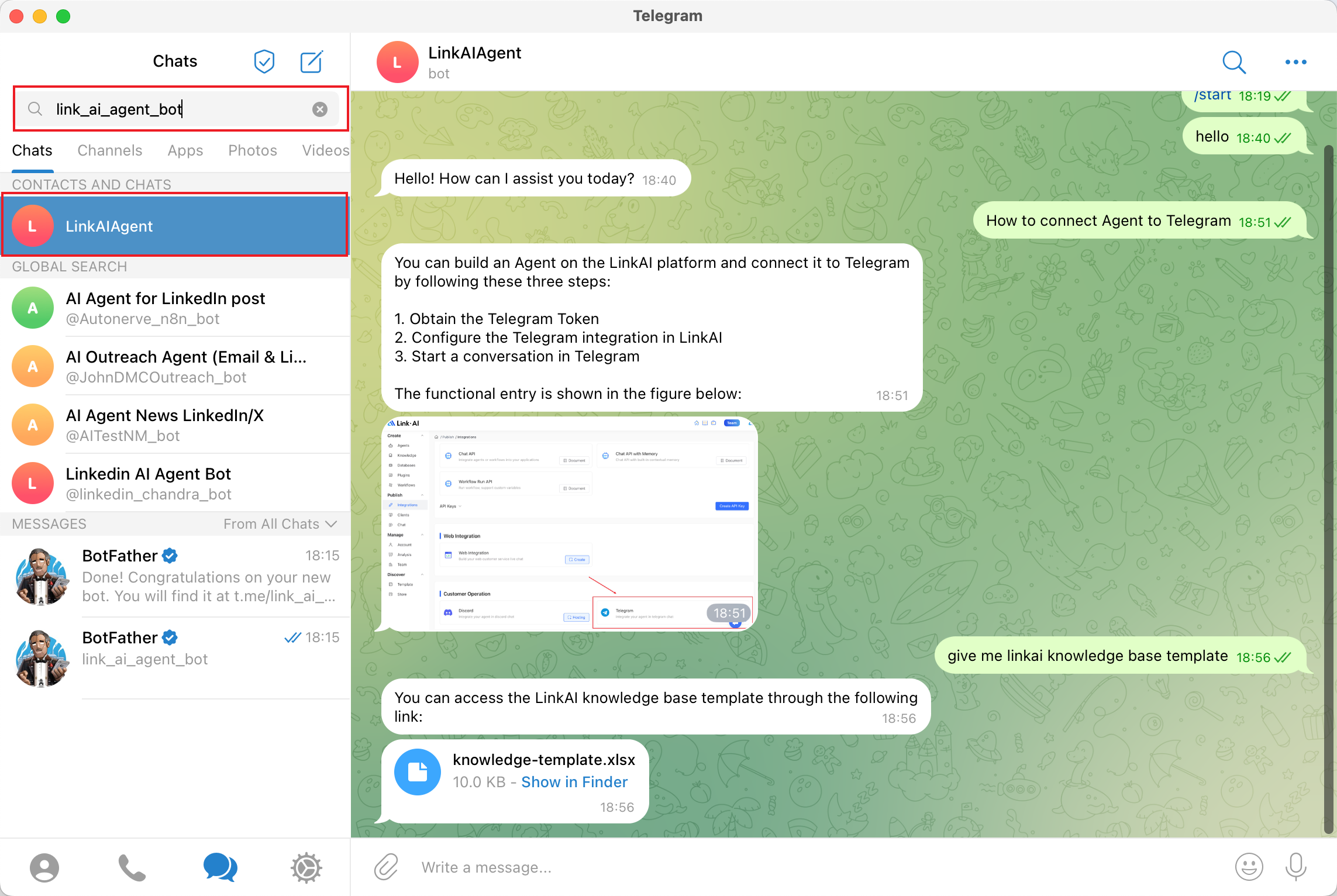
Group Conversations
Note: Before using the bot in a group, you need to disable privacy mode by following these steps:
- Send the command /mybots to @BotFather and select your bot
- Choose Bot Settings -> Group Privacy
- Click Turn off to disable privacy mode
- If the bot still doesn't respond, try removing it from the group and adding it back
After completing the setup, add your bot to any group and mention it using @ to start conversations: