Team Space
Version requirement: Pro version or higher
1. Feature Overview
Create team spaces and invite members to join. The Pro version allows all space members to share LinkAI tenant resources (agents, workflows, knowledge bases, plugins, credits, conversation management, etc.).
Enterprise version upgrades team spaces to "Enterprise Spaces", which support role-based permissions for feature operations and data access. This allows different enterprise users to be assigned specific roles, meeting the diverse permission management needs of medium to large enterprises. For more information, check the Enterprise version introduction or contact sales@linkai.cloud.
2. Usage Guide
2.1 Inviting Members
In the Team Space menu, click Invite New Member, copy the invitation link, and send it to the person you want to invite. They can join the team by registering or logging in through this link.

2.2 Removing Members
In the member list, click Actions to remove a team member from the team space.

2.3 Leaving a Team
Members can view their "Team" in My Account - Personal Information and click Leave to exit the team space.
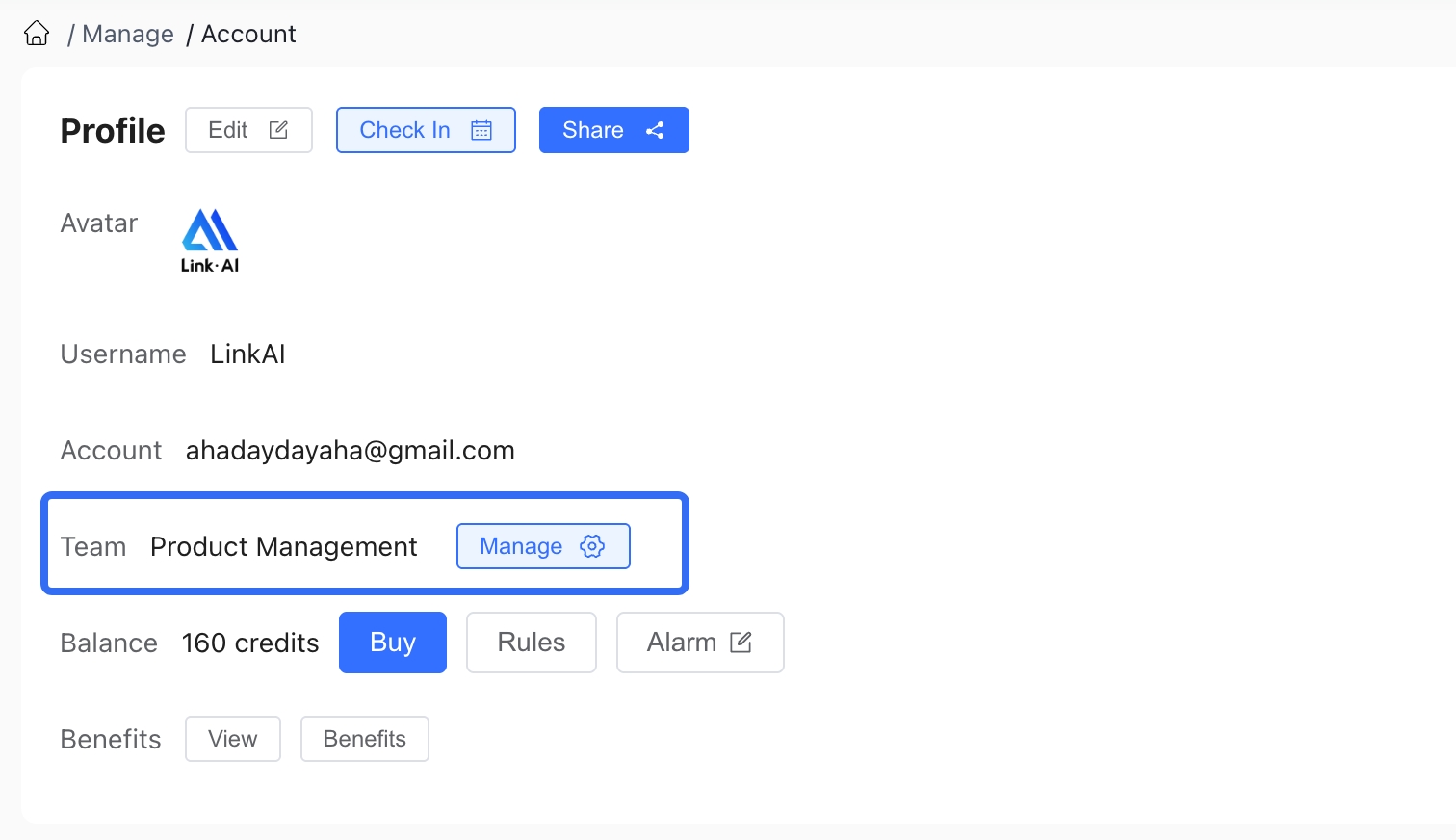
When members join a team space, their account content (agents, knowledge bases, workflows, etc.) is replaced with the space content (i.e., the admin account's content). After members are removed from the space or leave voluntarily, their account will revert to the content they had before joining the space.