Database
LinkAI's database module provides capabilities for large models to access structured data. It supports connecting to existing remote databases and also offers built-in databases hosted by the platform. Users can query, add, edit, and delete database records through conversations, enabling these core scenarios:
- AI Data Analysis: Support conversational analysis of online databases and offline spreadsheets, generating SQL queries, analysis results, and data visualizations from natural language. Available on the web interface and all integrated channels.
- Dynamic Data Management: Dynamically record structured data during conversations between AI agents and users, storing long-term memory such as order records, customer feedback, survey results, customer profiles, and more.
Database Creation
LinkAI provides two types of databases: built-in databases that are directly provided and maintained by the platform with no infrastructure management required, and remote databases that connect to your existing online databases for real-time data access.
1. Built-in Databases
Go to the Database page, click "Create Database", and for built-in databases, you can query, add, update, and delete data through conversations, with flexible user permission controls:
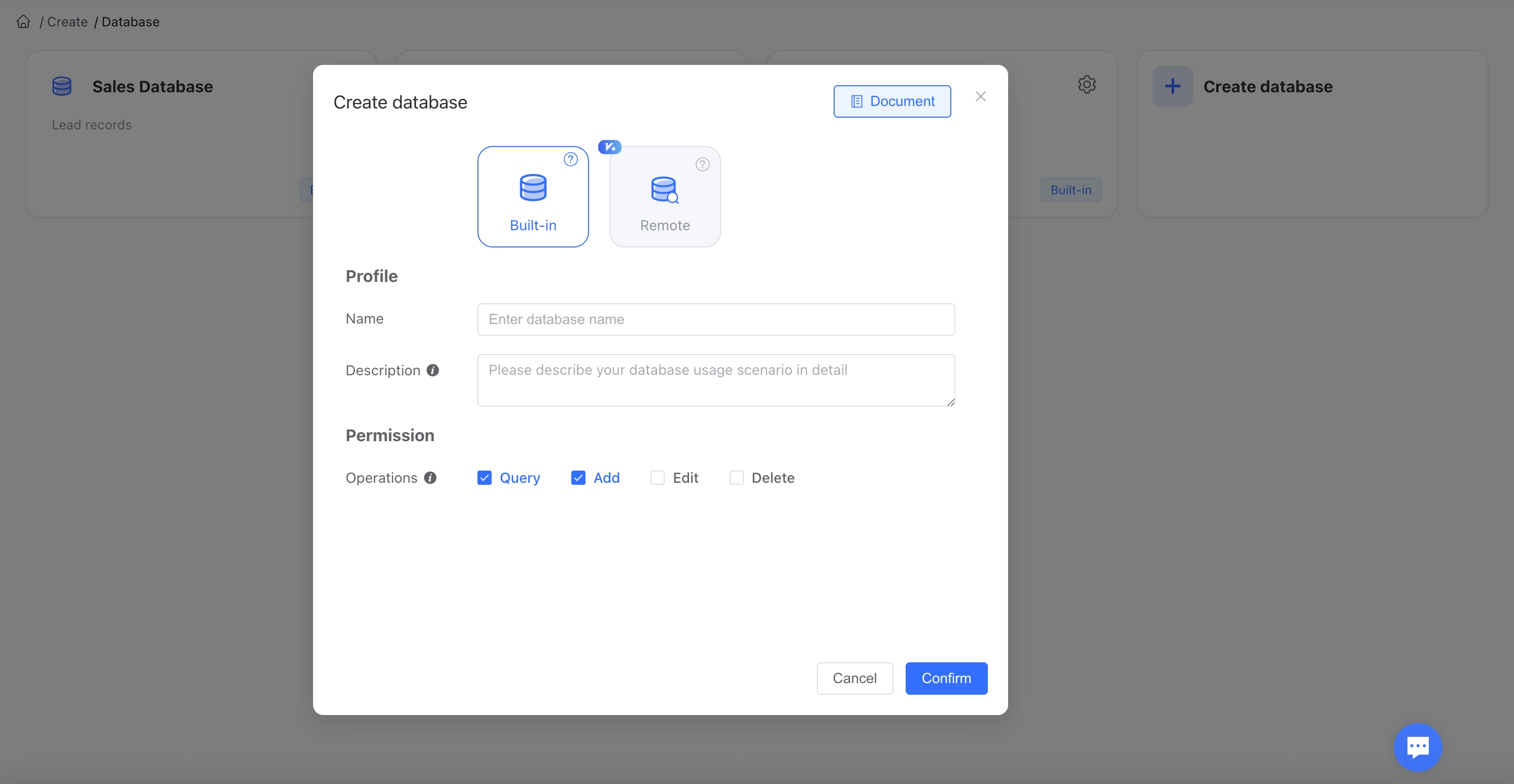
Note: The database description is used to identify whether it matches user intent during conversations, determining whether to invoke database capabilities. Please clearly and comprehensively describe the database's use case in the description field.
You can create multiple tables in a database, each with different field structures. There are two ways to initialize data:
Import an EXCEL spreadsheet to automatically generate field information and populate data
Define fields manually, then add data through manual entry, file import, or agent conversations. Note that for file imports, column names must match field names; you can use the provided template.
Note: Table descriptions and field descriptions are used to generate query statements (SQL) and validate data entry rules. Clear descriptions improve query accuracy. For example, all possible enumeration values for enumerated fields should be included in the field description.
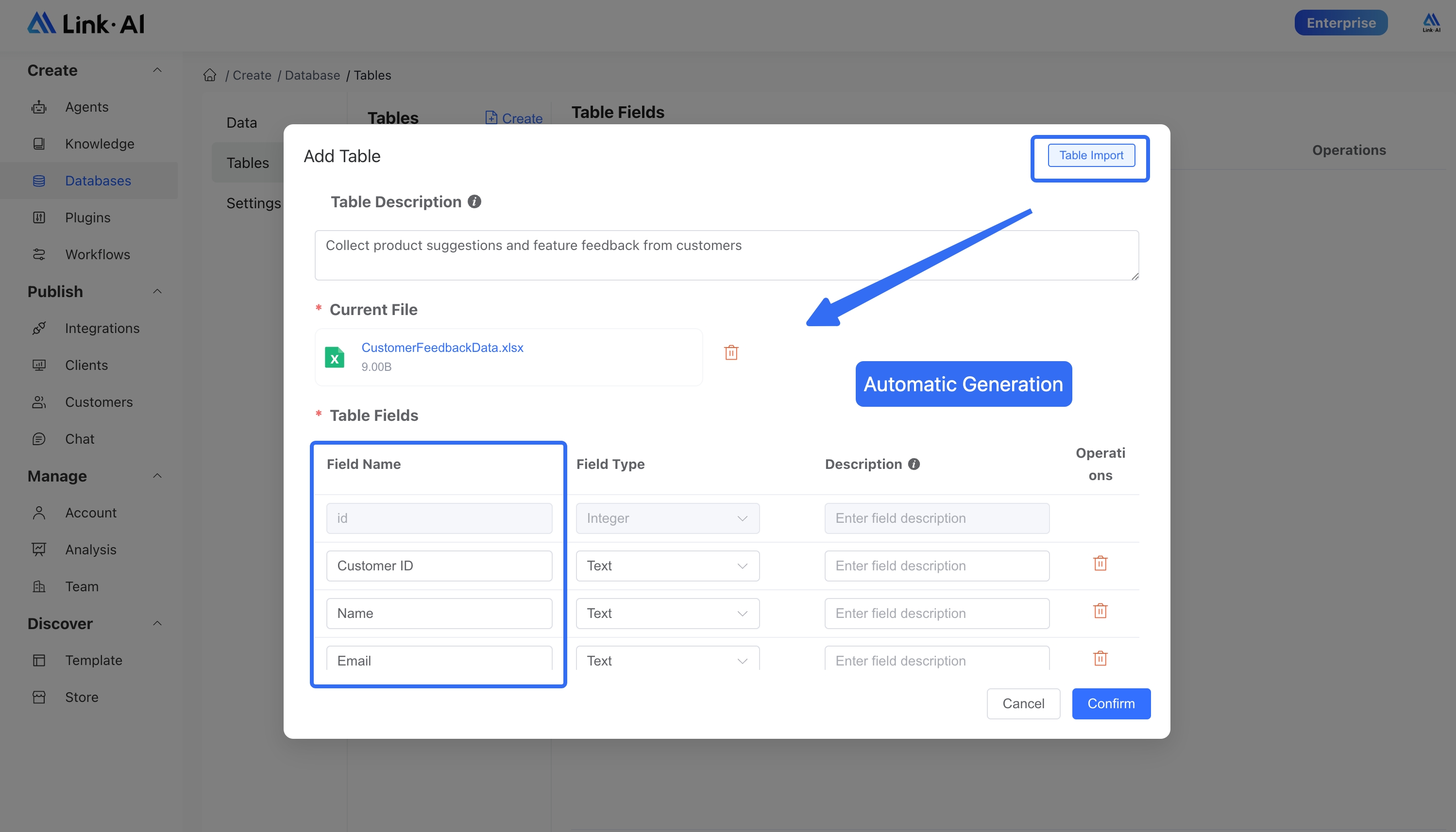
After importing data, you can view it in the "Data Preview" page, which supports manual addition, editing, batch importing, and exporting:
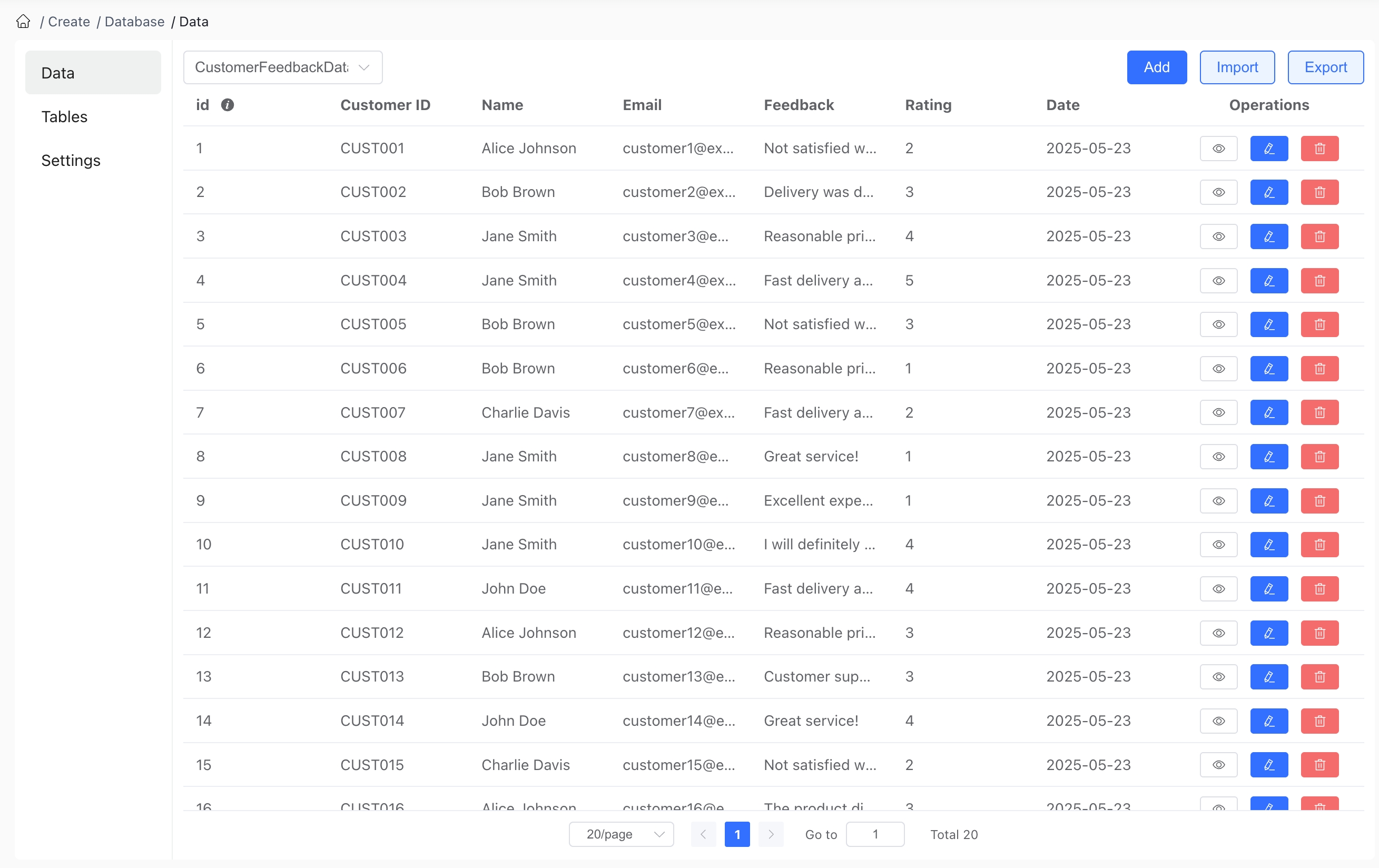
In the "Database Configuration" page, you can modify basic database information and operation permissions:
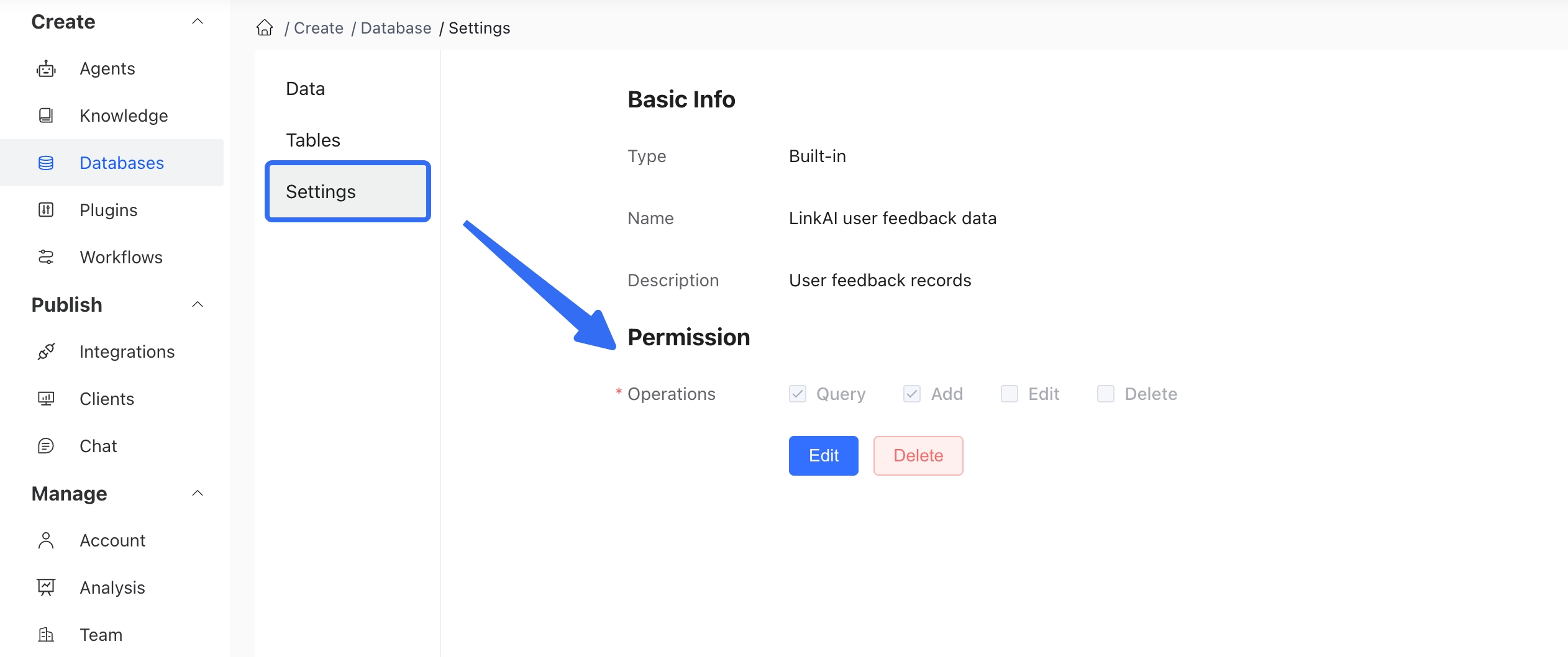
2. Remote Databases
Remote databases: Available in Team plan and above. For details, please contact sales@linkai.cloud
When creating a remote database, you need to provide connection information. Currently, MySQL, SqlServer, and PostgreSQL databases are supported:
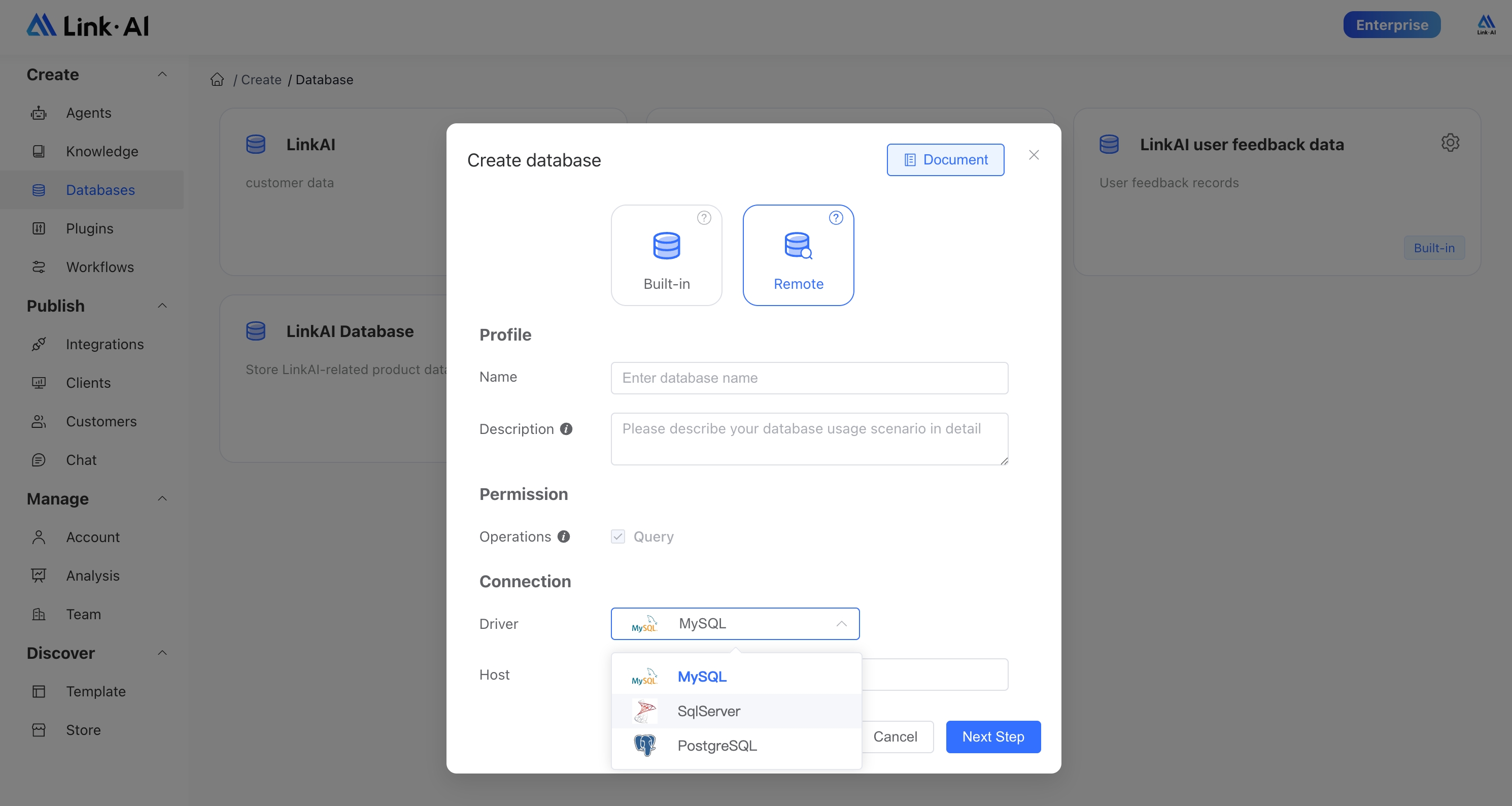
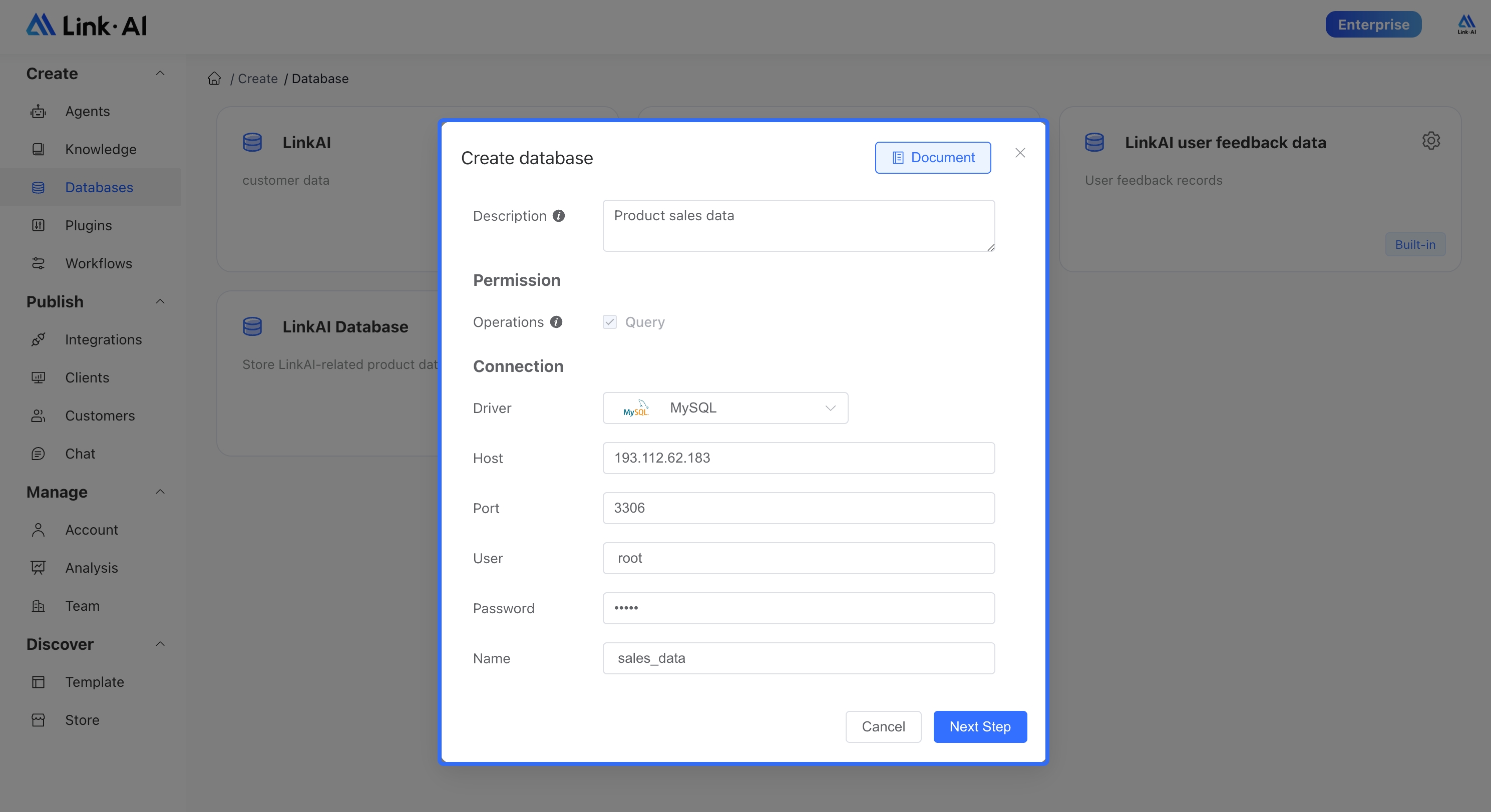
After successful connection, all tables in the database will be automatically loaded, and you can select which tables to include:
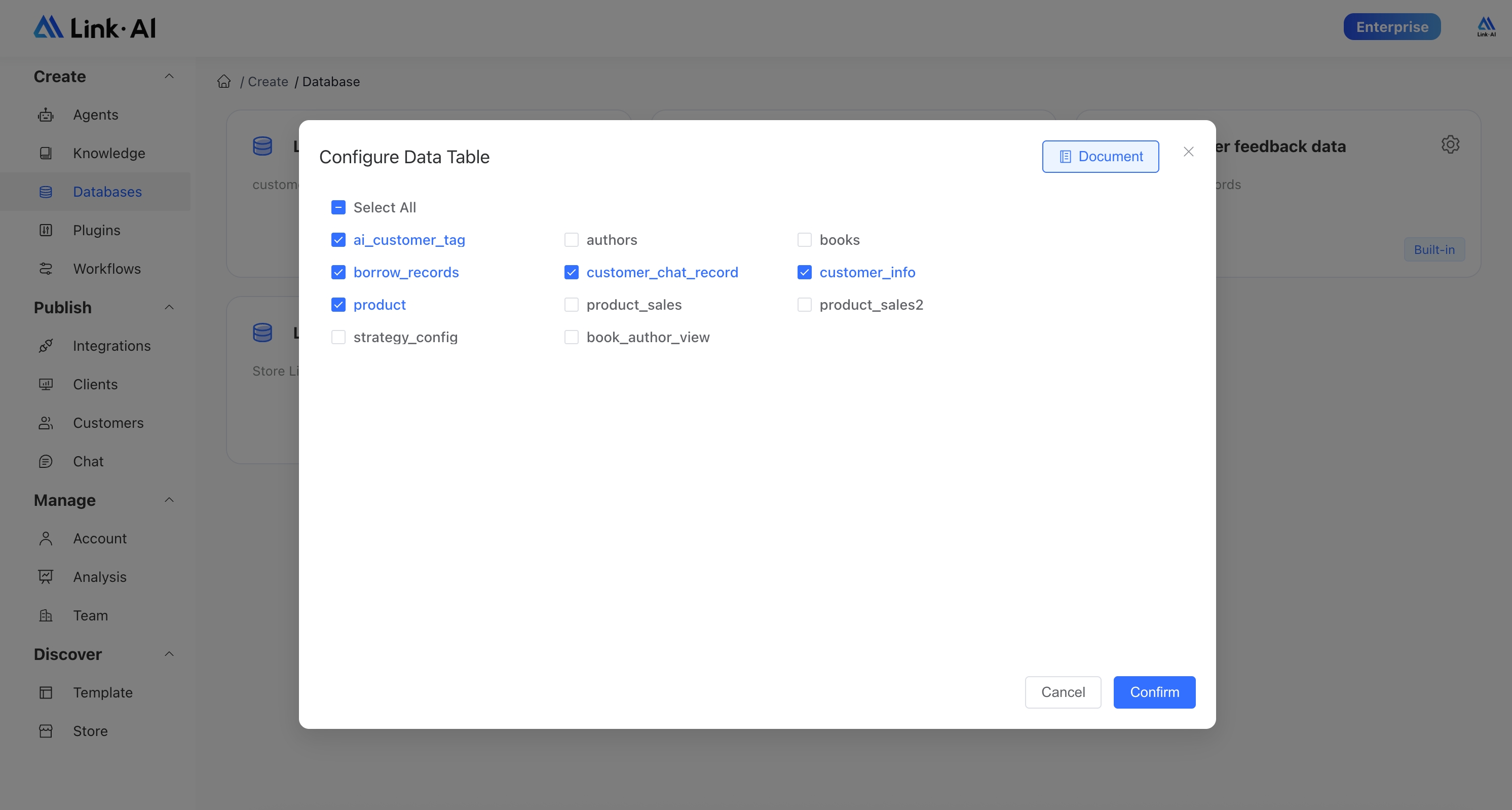
Once created, similar to built-in databases, you can preview data and view fields. In the table configuration page, you can add more tables and modify table and field descriptions:
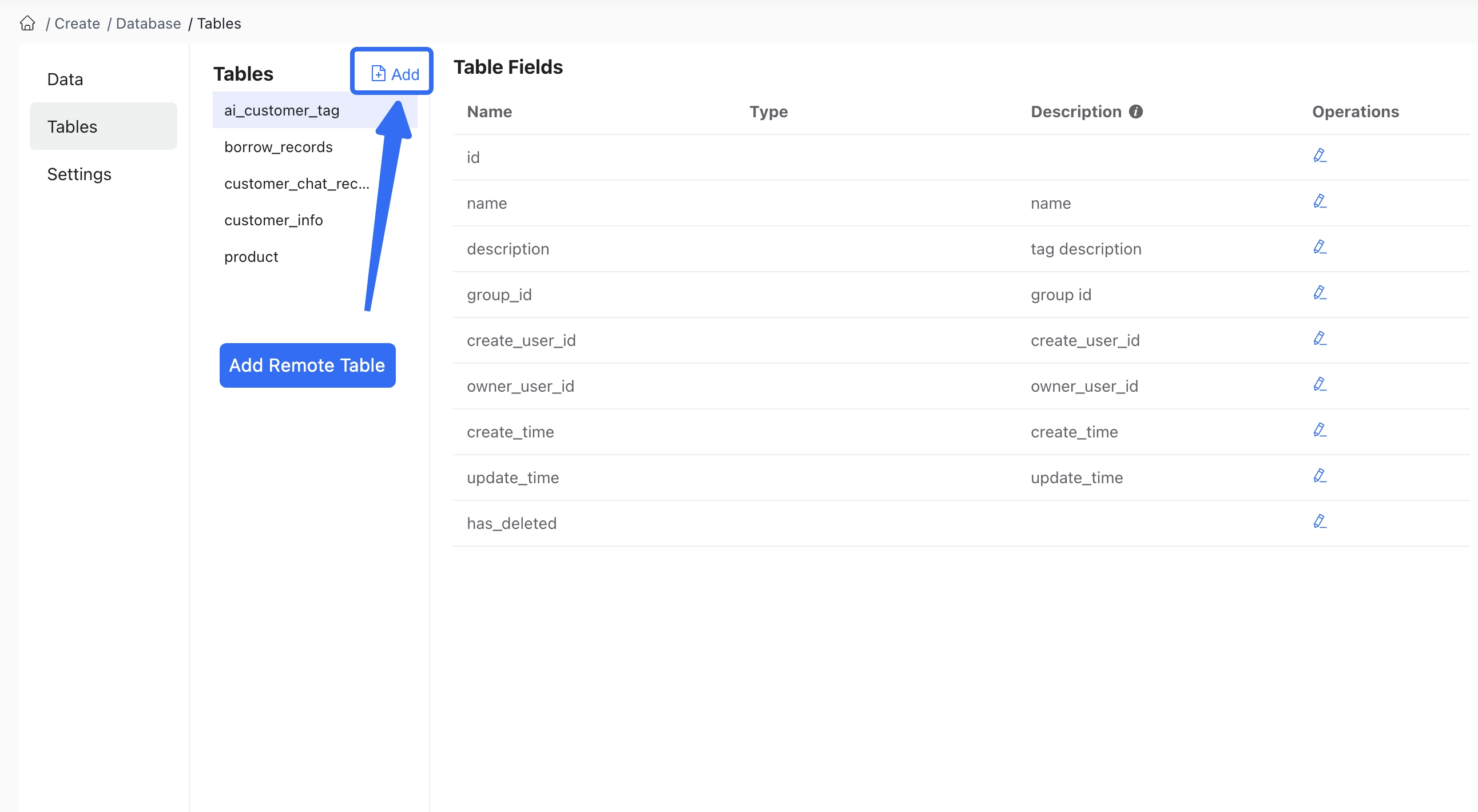
For data security, LinkAI encrypts remote database connection information during transmission and storage, and limits remote databases to query operations only. When using remote databases with the SaaS version, we recommend these additional security measures:
- Use IP whitelisting to restrict platform access to your database
- Connect using a database user with read-only permissions
- Use non-production databases when possible
- Add only the minimum necessary tables
For sensitive data scenarios, consider a private deployment solution. Contact sales@linkai.cloud for details.
Database Binding
After creating a database, you can bind it to agents or workflows to access the database data through conversations.
1. Agents
You can bind created databases to Knowledge Agents (Lightweight Agents currently don't support database functionality):
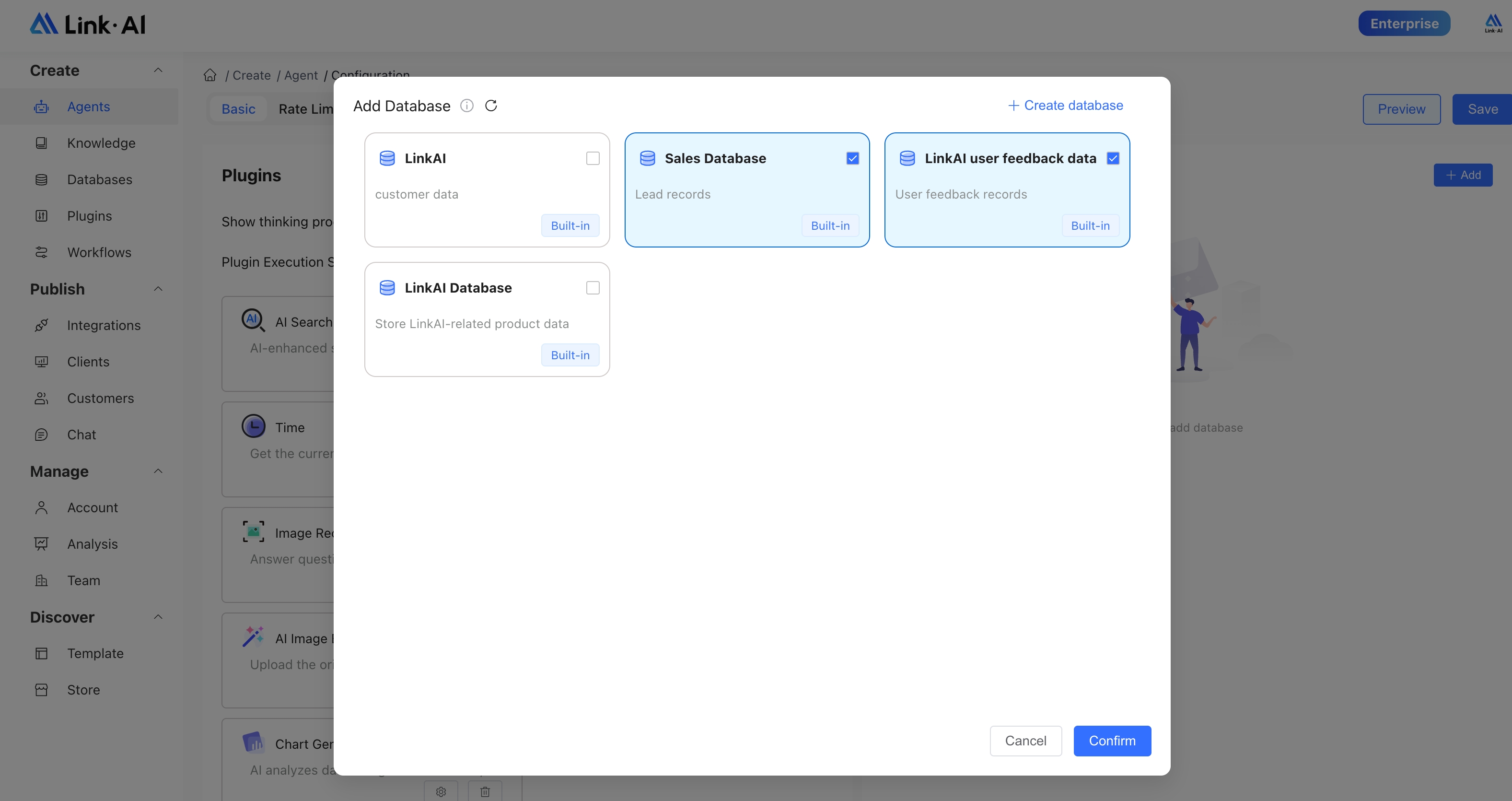
After binding, you can access the database through conversations. The system performs intent recognition between user questions and database descriptions to determine if the question requires database access. If multiple databases are bound, the system will select the most appropriate one. If no database access is needed or no suitable database is found, the conversation will proceed normally, potentially using knowledge bases or plugins.
2. Workflows
Workflows offer more flexible database capabilities, allowing you to customize database access scenarios, data analysis prompts, and more. For database query scenarios, you typically need to add a large language model node after the database node to analyze the raw data:
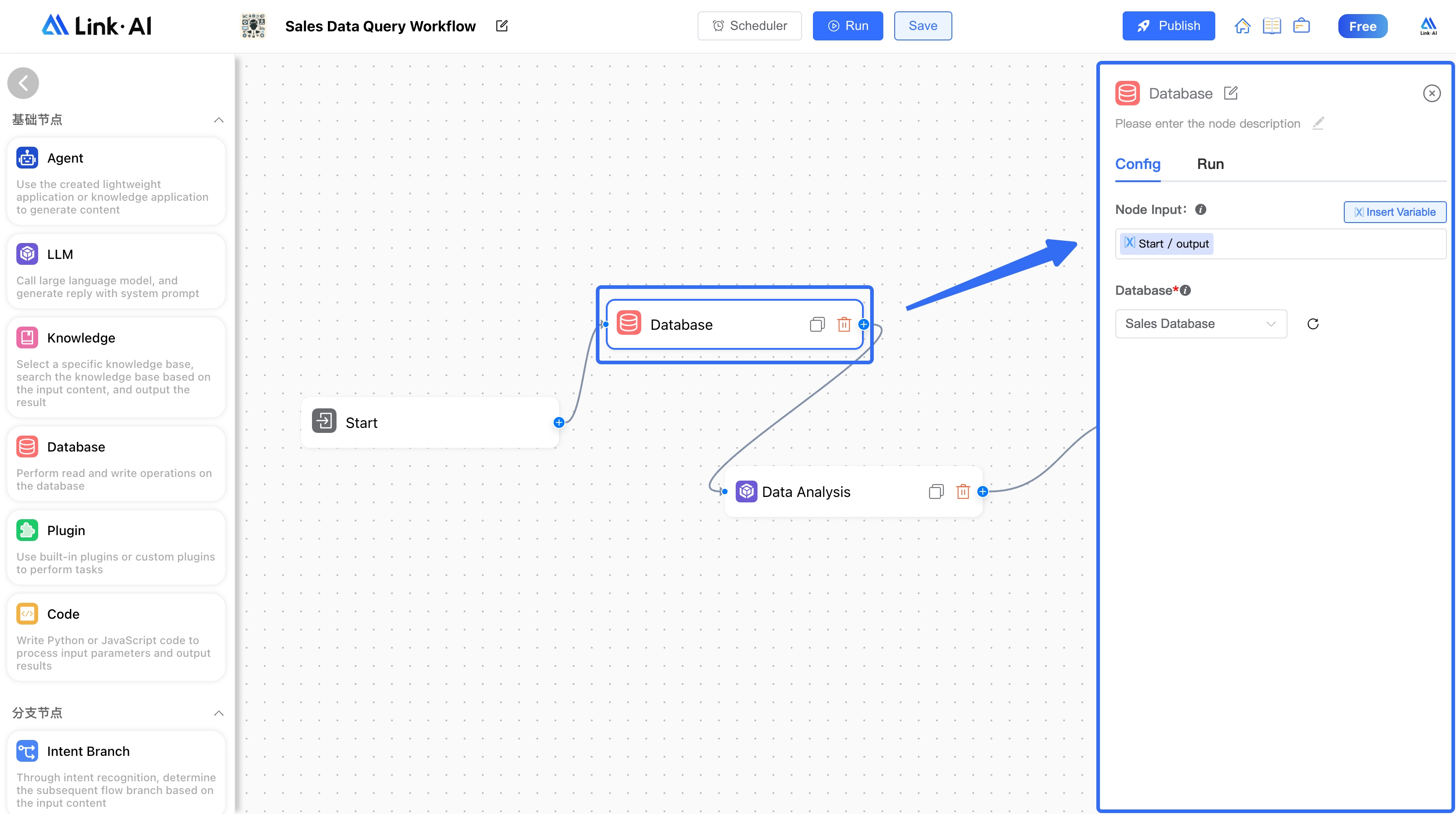
For details, see: Workflow - Database Node
Database Usage
1. Web Interface
After binding a database to an agent, you can interact with it in the Agent Debug and Conversation pages. The AI agent will select the appropriate database based on user query intent.
Data Analysis
In data query and analysis scenarios, conversations can intelligently generate SQL statements, AI data narratives, and data visualizations, supporting both single-table and multi-table JOIN queries:
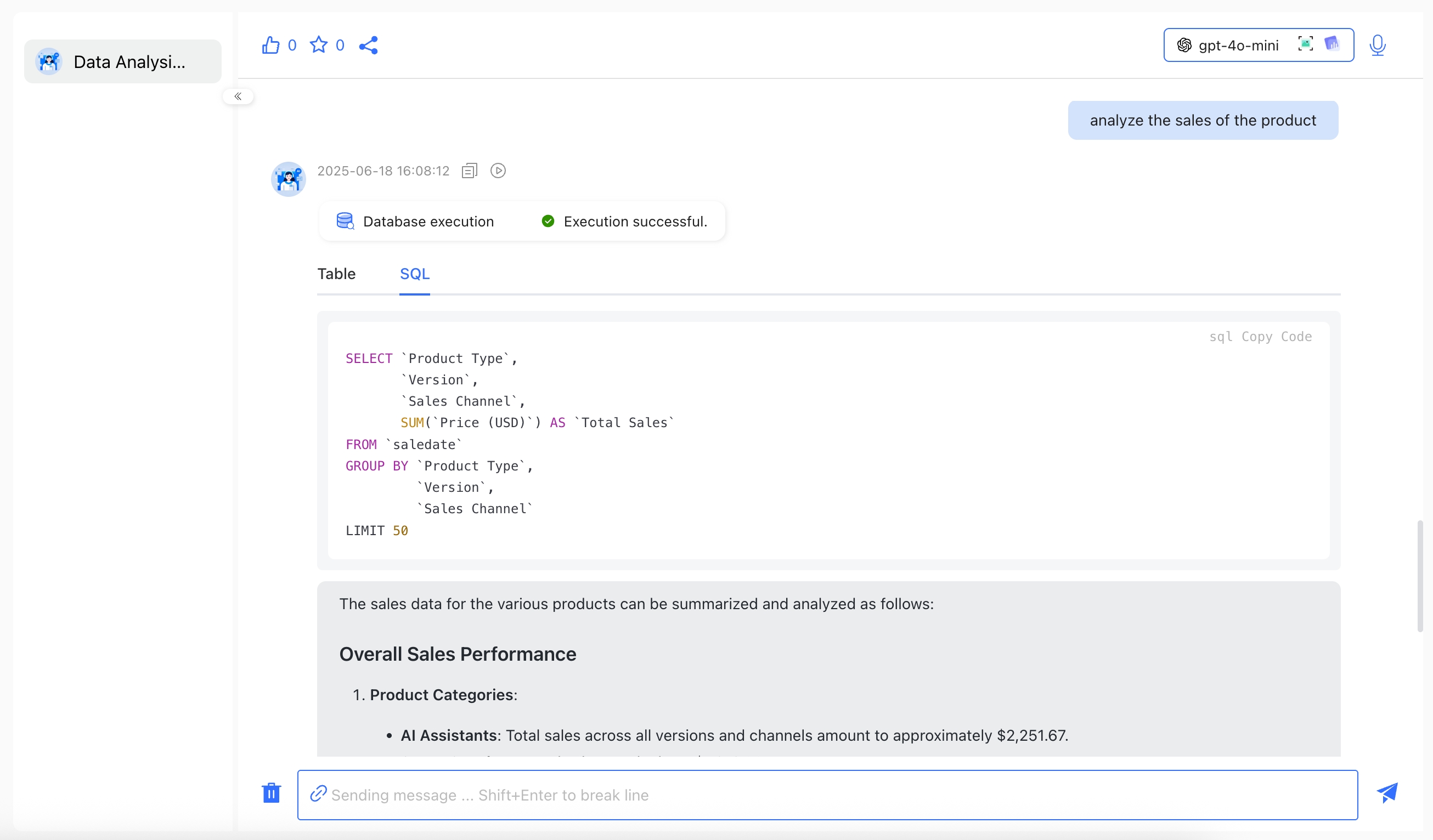
Charts currently support line charts, pie charts, and bar charts. The AI intelligently selects the most appropriate chart type based on the user's question and data results, and you can also manually switch between different chart types:
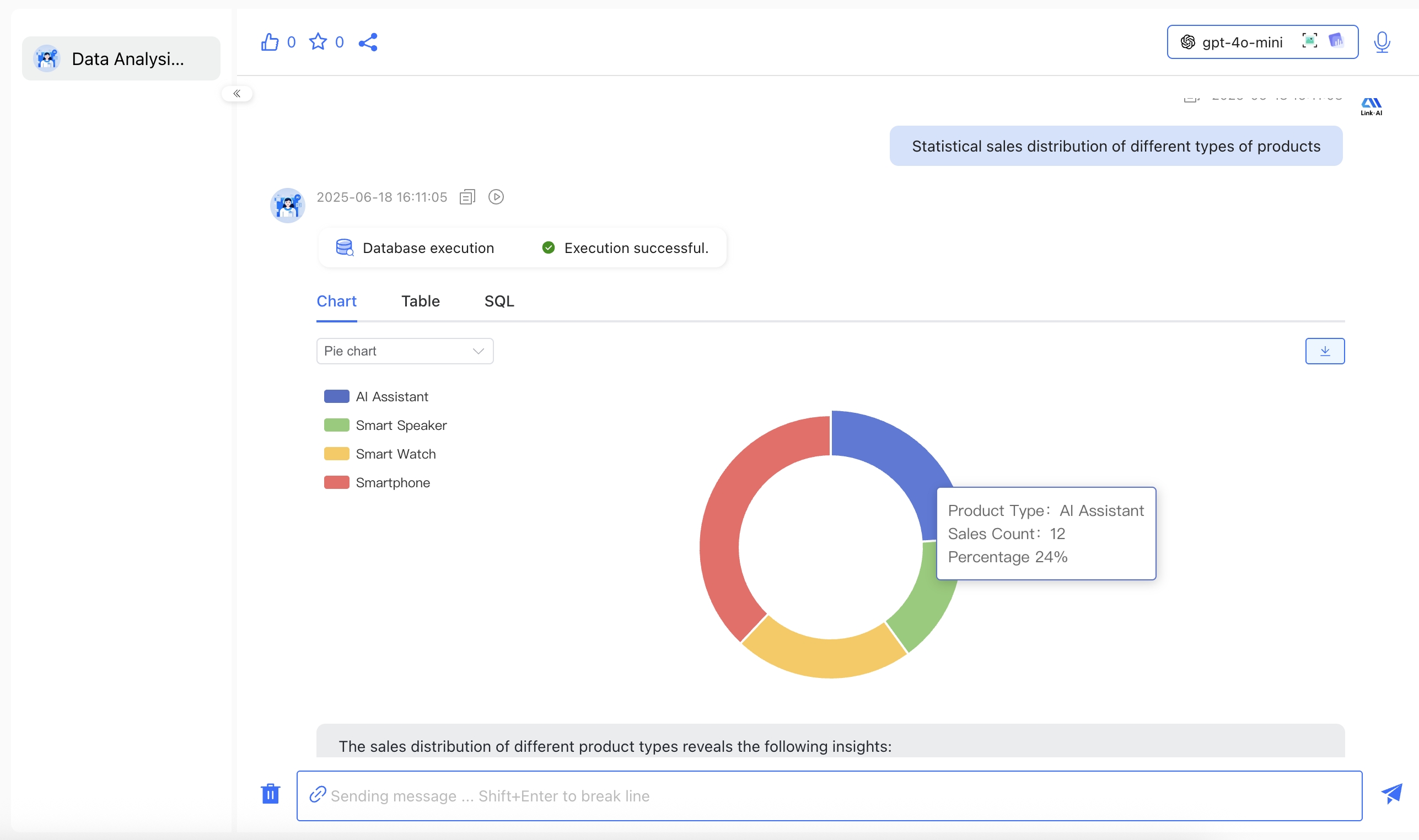
You can also switch to the Table tab to view detailed data, or to the SQL tab to see the AI-generated SQL query:
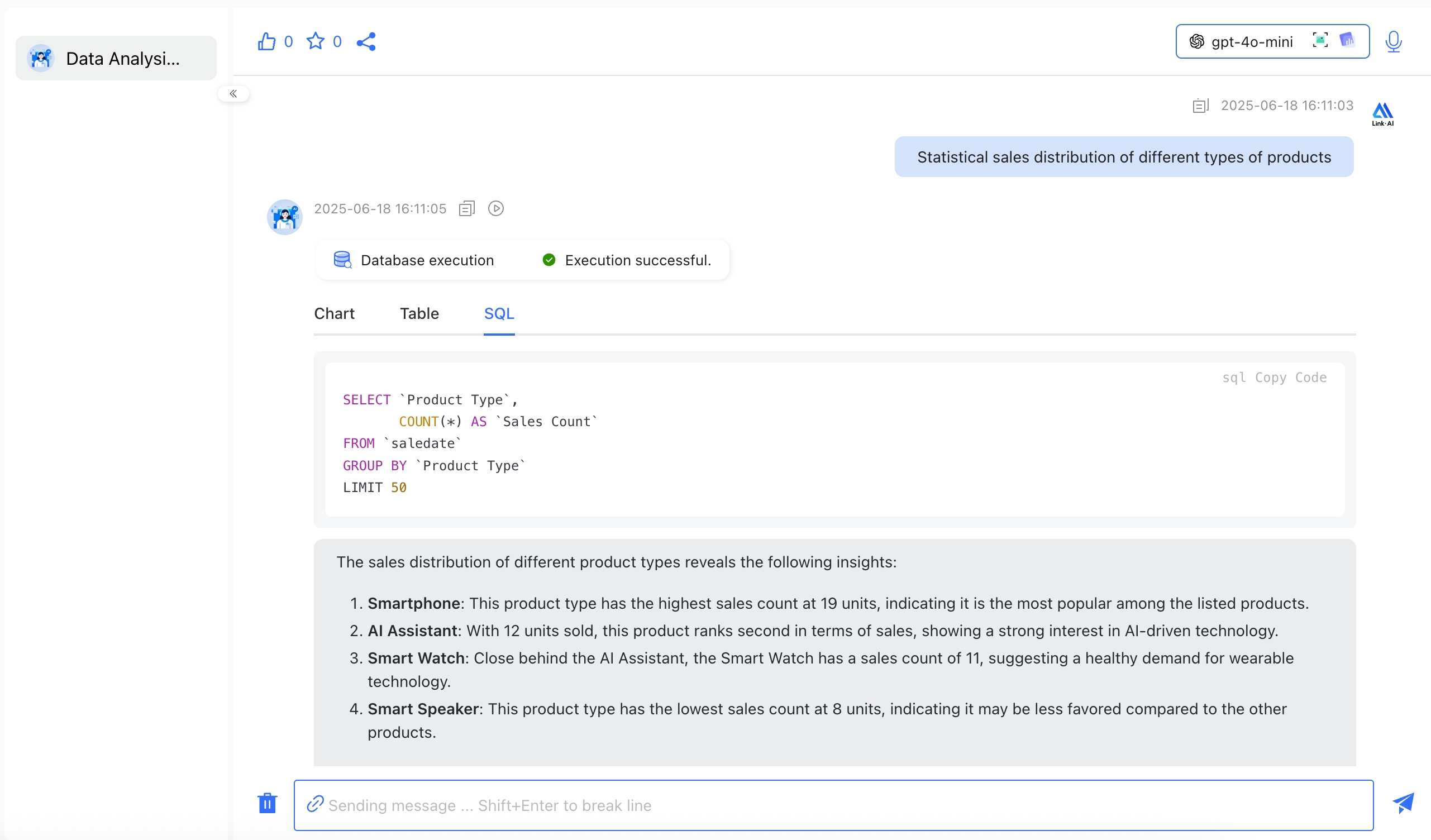
Data Entry
In data recording scenarios, you can write structured data through conversations. The AI intelligently extracts content corresponding to database fields from user input and writes it to the database:
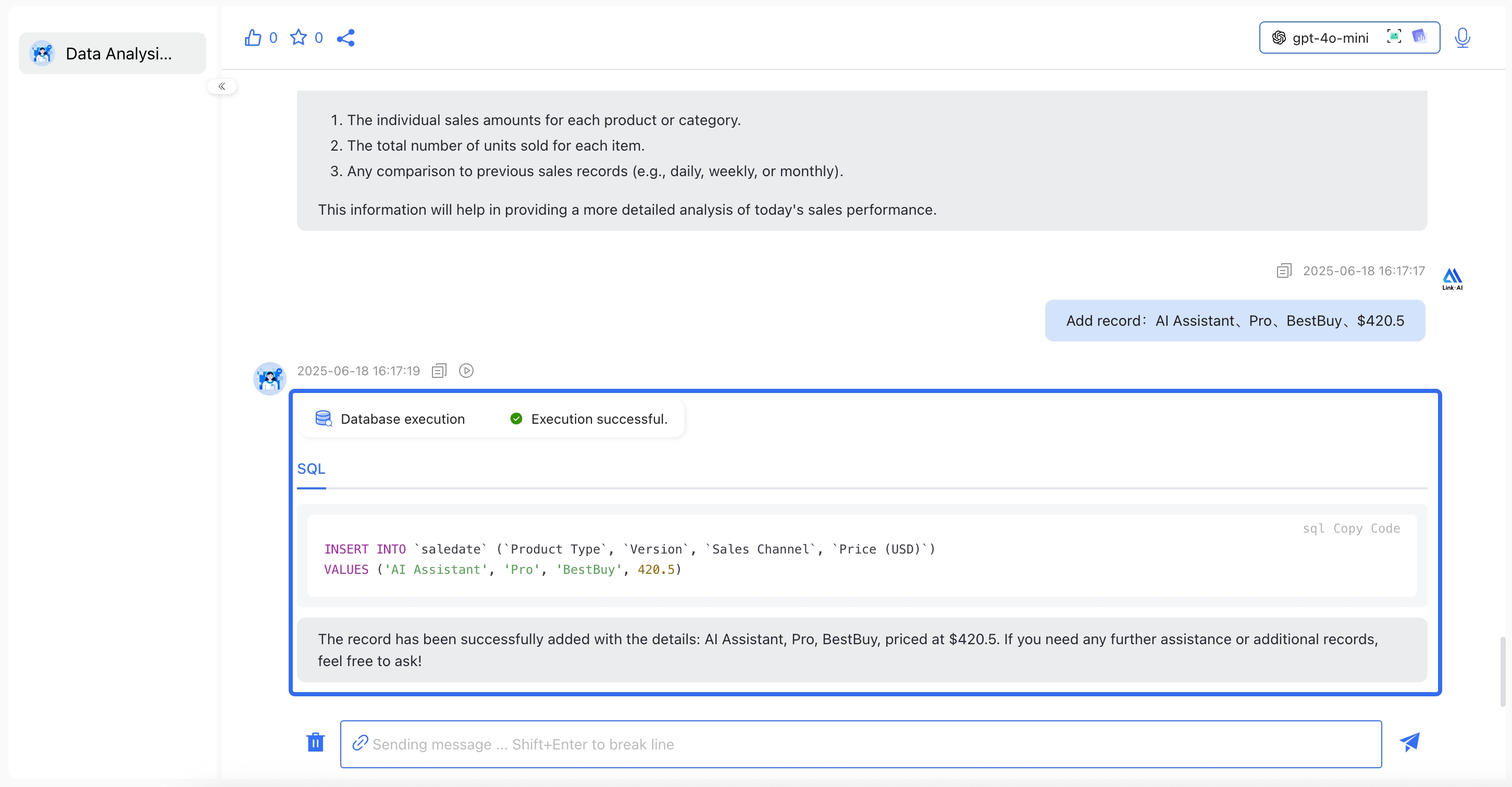
Note: Table descriptions and field descriptions are used to determine data entry rules. Clear descriptions improve the accuracy of conversational data entry.
After successful data entry, you can view the detailed data in the "Database - Data Preview" page:
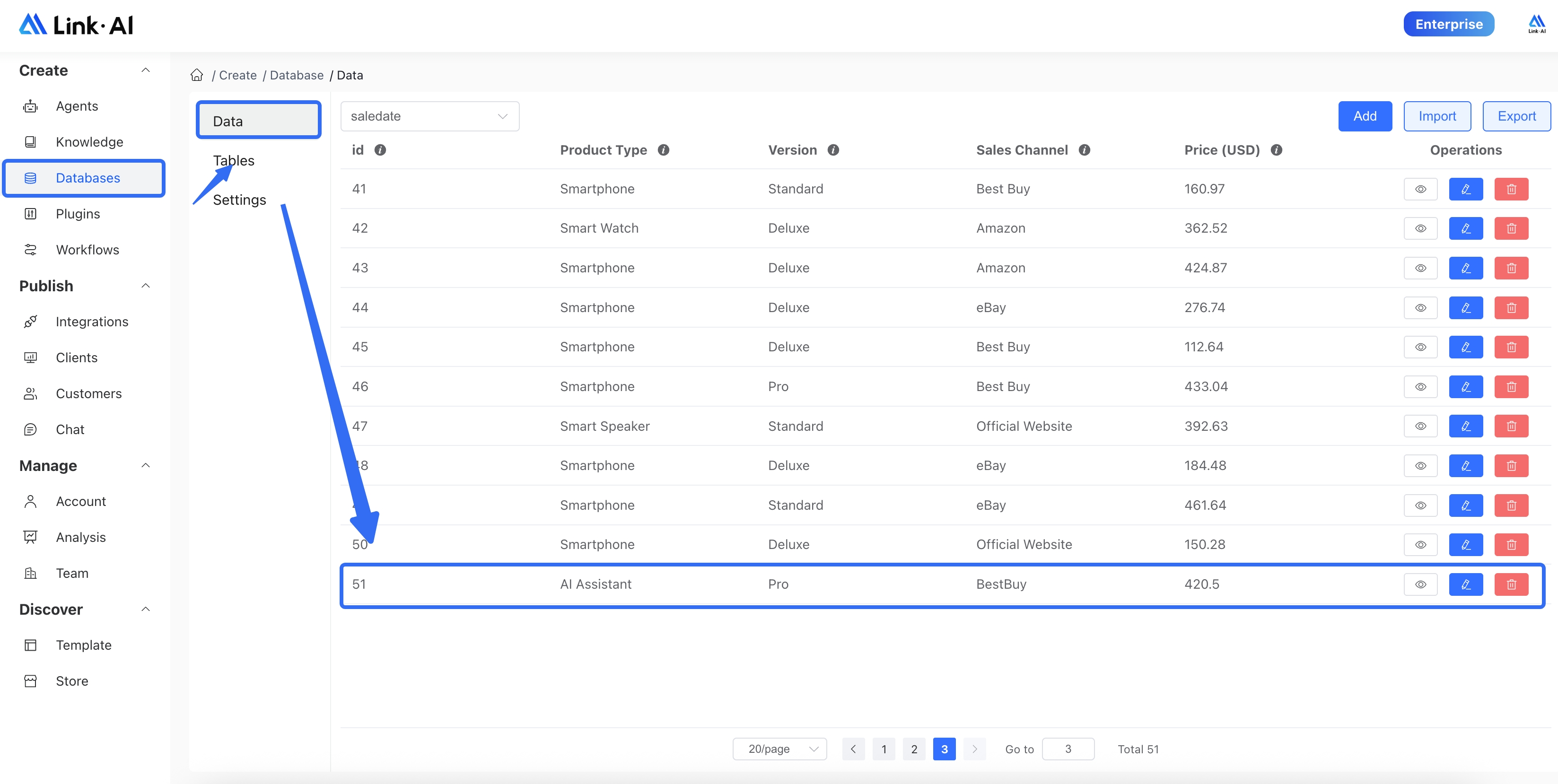
For data entered by end users through conversations, agent administrators can perform quick conversational data queries and statistical analysis.
Web demo experience: Data Analysis Assistant
2. Channel Integration
In all hosted and self-built channels supported by the LinkAI platform, you can also interact with databases through conversations. Currently supported channels include WeChat Work, WeChat Official Accounts, Feishu, DingTalk, WeChat, and more:
In channel conversations, data charts are sent as images after the text:

For detailed data queries, results are sent as table files:

Channels also support data entry through conversations:

For details, see: Channel Integration Documentation
3. API Integration
LinkAI's conversation API fully supports the database module. By accessing agents or workflows through the API, you can interact with their bound databases. The API returns data analysis text and generated chart links. For details, see the API Documentation.